AI Use Cases
OmniCrane’s AI-powered App delivers tailored solutions for sales and product teams, addressing key business challenges. From personalized product recommendations and content creation to lead generation via micro-segmented customer profiles, OmniCrane maximizes your conversion rates with precision.
Discover how OmniCrane in 5 AI-driven use cases empowers you to make smarter decisions, streamline workflows, and boost sales performance with minimal effort.
See OmniCrane AI Use Cases
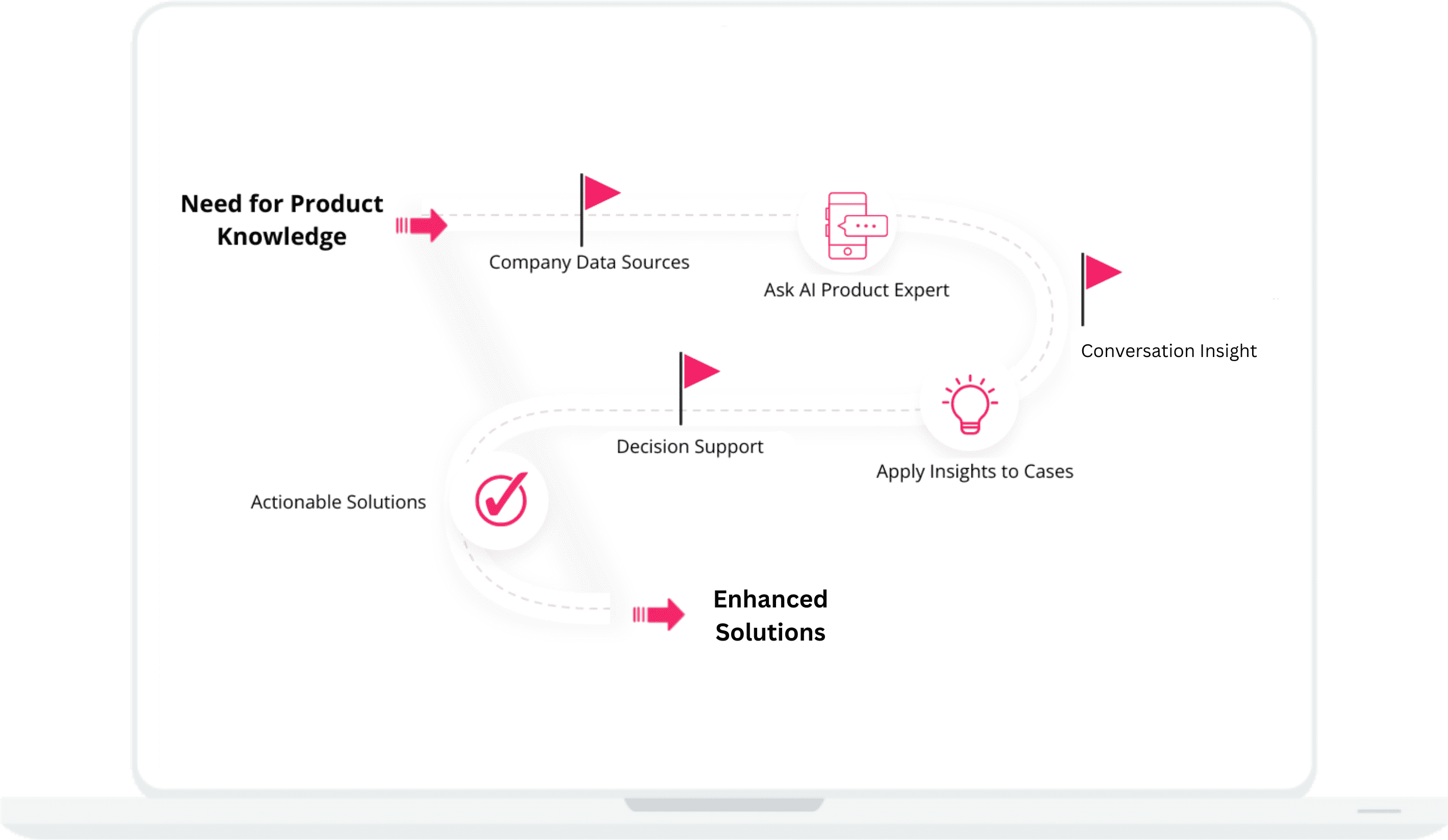
AI Product Expert
#1 Get product Knowledge via QnA
- Enter your company's data sources - stored in our secured and customer specific knowledge base.
- Ask our AI Product Expert - which can help you find out what you need about a products instead of unavailable experts or piles of confusing documentation.
- Converse with our AI Product Expert - until you find out what you need to solve your business problem.
- Use actively acquired product knowledge - to solve specific use case & tactics supported by our AI Assistants.
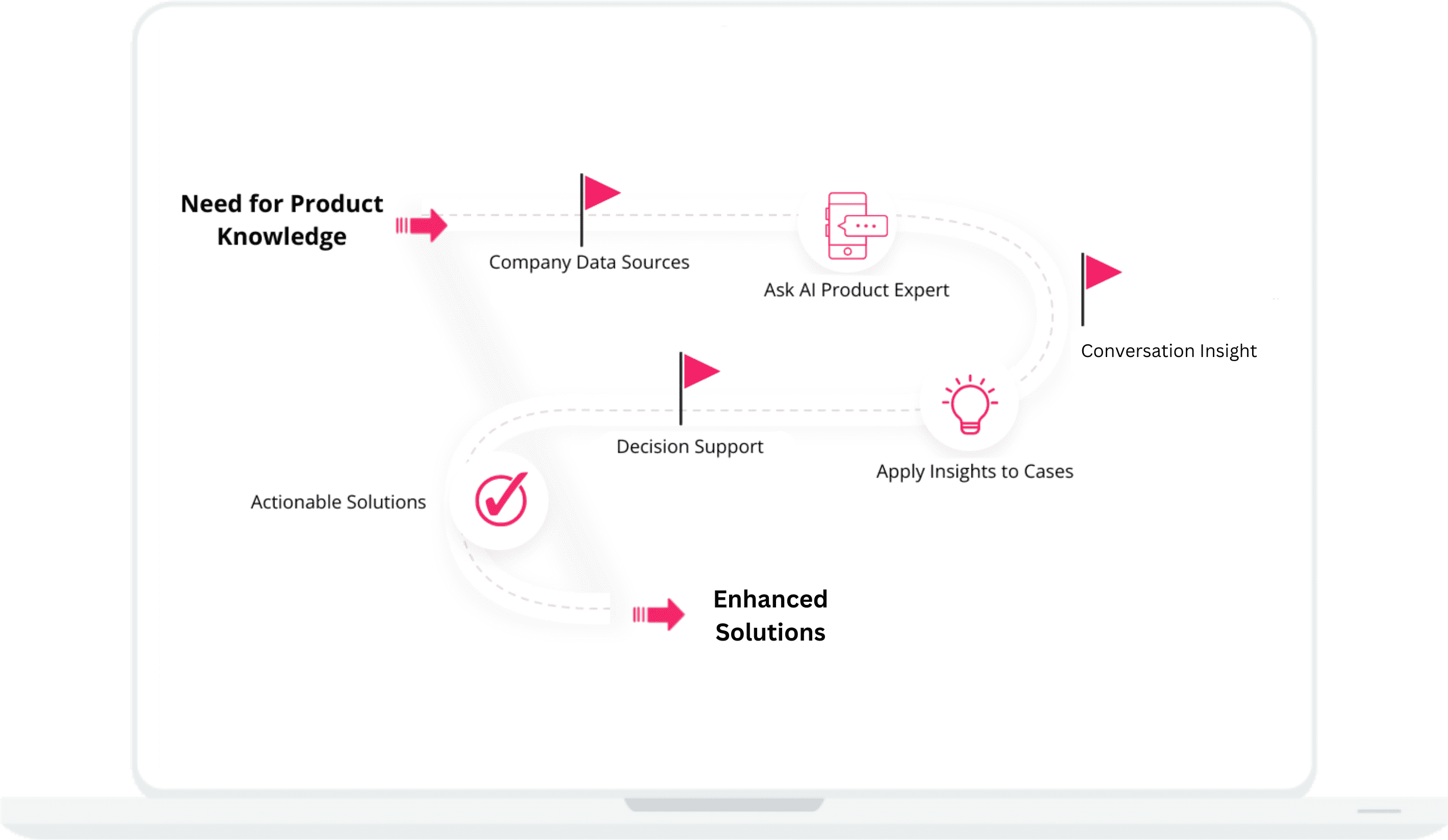
AI Product Expert
#1 Get product Knowledge via QnA
- Enter your company's data sources - stored in our secured and customer specific knowledge base.
- Ask our AI Product Expert - which can help you find out what you need about a products instead of unavailable experts or piles of confusing documentation.
- Converse with our AI Product Expert - until you find out what you need to solve your business problem.
- Use actively acquired product knowledge - to solve specific use case & tactics supported by our AI Assistants.
AI Content Assistant
#2 Create tailored Product Content
- Select the right Use Case - solving your business issues.
- Choose the best Tactics - that expands your repertoire of knowledge to include market best practices in that area.
- Enrich with context-specific data - that you get from an AI Product Expert or from specified data sources.
- Edit the Visual Template - to the final form in our drag-and-drop editor.
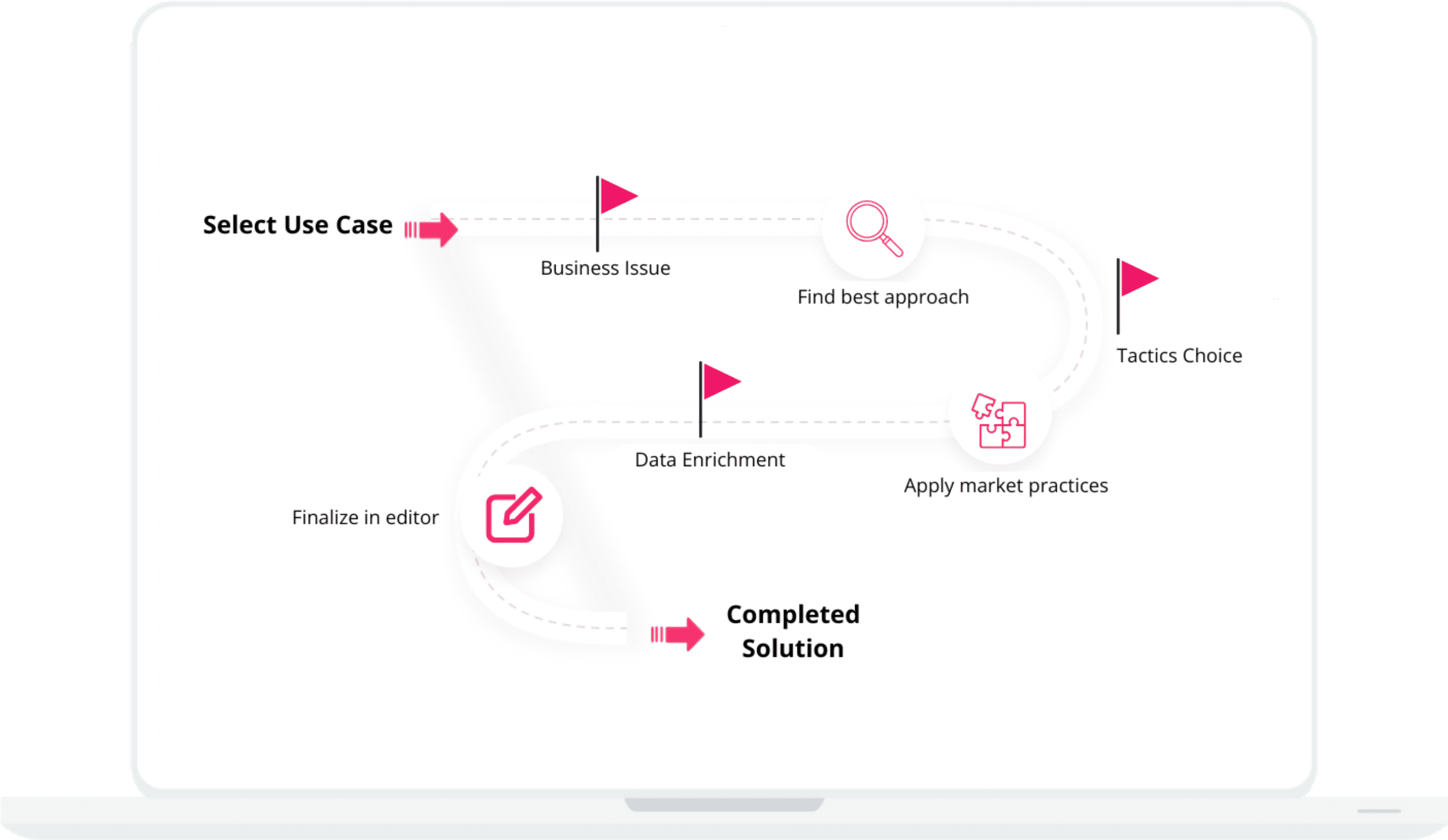
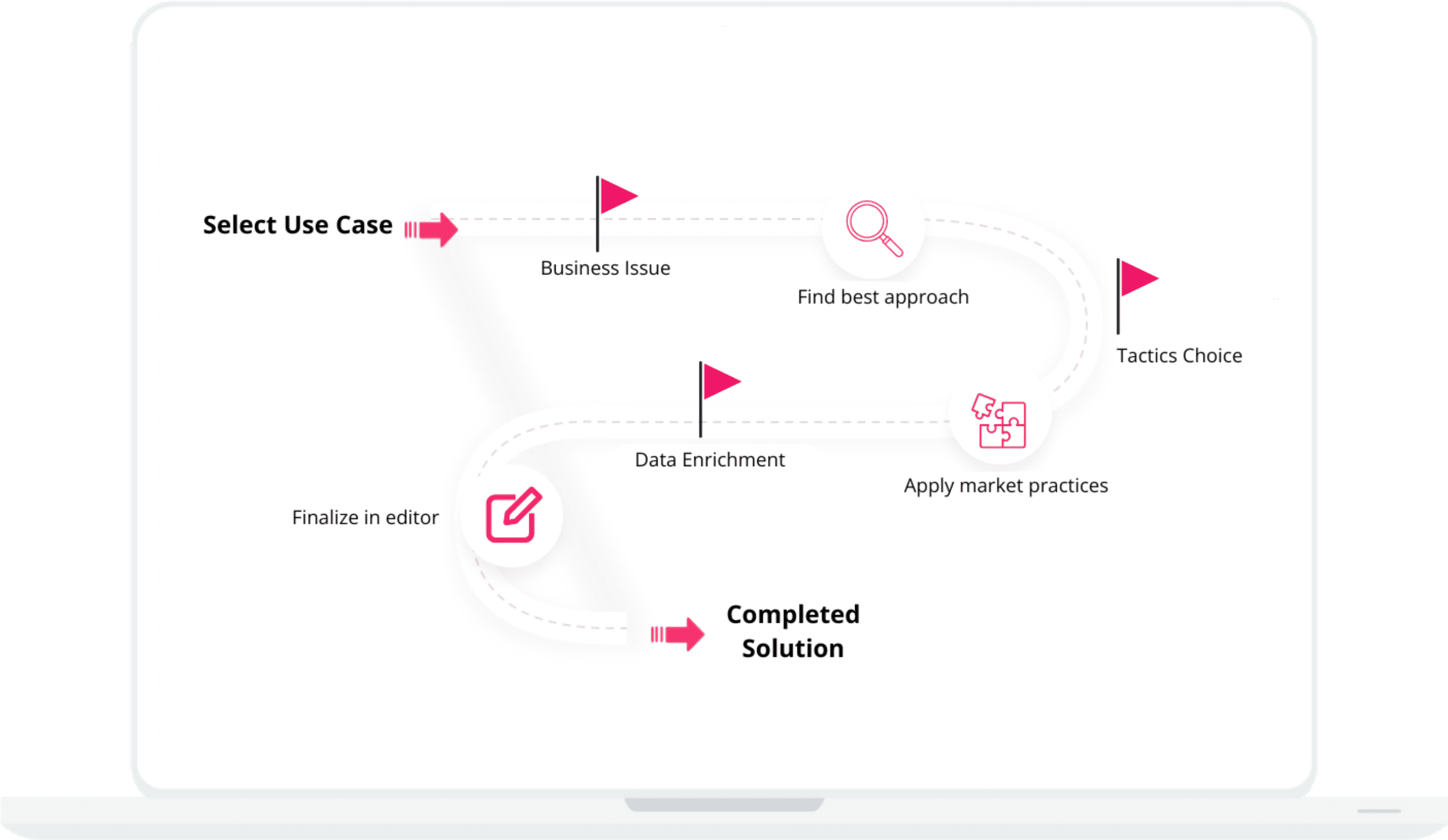
AI Content Assistant
#2 Create tailored Product Content
- Select the right Use Case - solving your business issues.
- Choose the best Tactics - that expands your repertoire of knowledge to include market best practices in that area.
- Enrich with context-specific data - that you get from an AI Product Expert or from specified data sources.
- Edit the Visual Template - to the final form in our drag-and-drop editor.
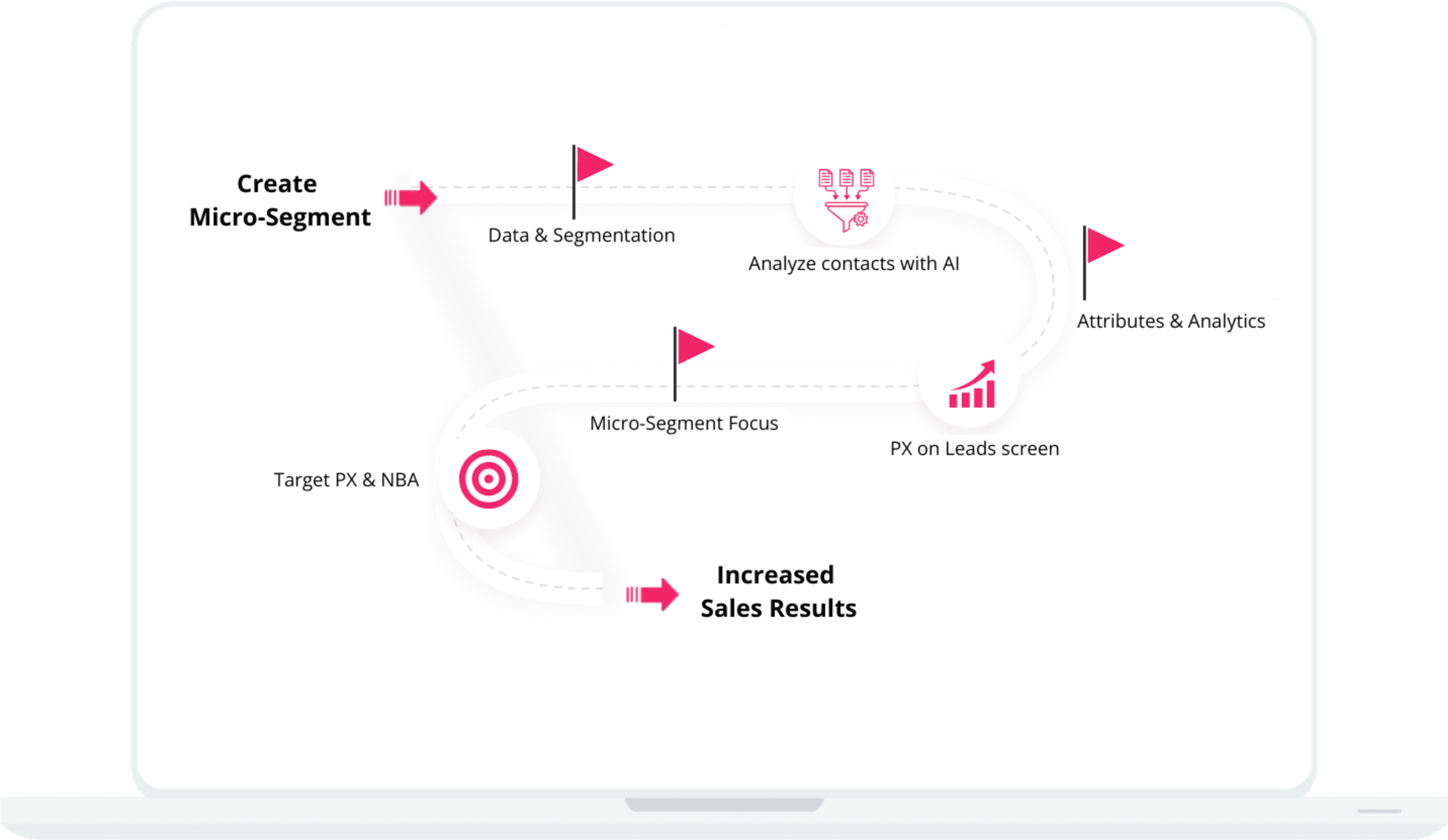
Micro-Segmentation
#3 Create Micro-Segments from Contacts
- Choose what you want to analyze and segment using our data - the original Contacts import is enriched with our transactional data and generated Leads include our prioritization index drawing on distributions.
- Contacts contain our attributes allowing analysis & to segmentation - on the Contact mgnt. screen.
- Leads have also special analytics data - e.g. priority index (PX) included on the Company Leads screen.
- Use micro-segments of Contacts to increase sales results - contacts with the same characteristics have higher conversion and allow specific personalized messages.
- Focus on Priority Leads - recommendations consist of both the PX Index and especially the NBA.
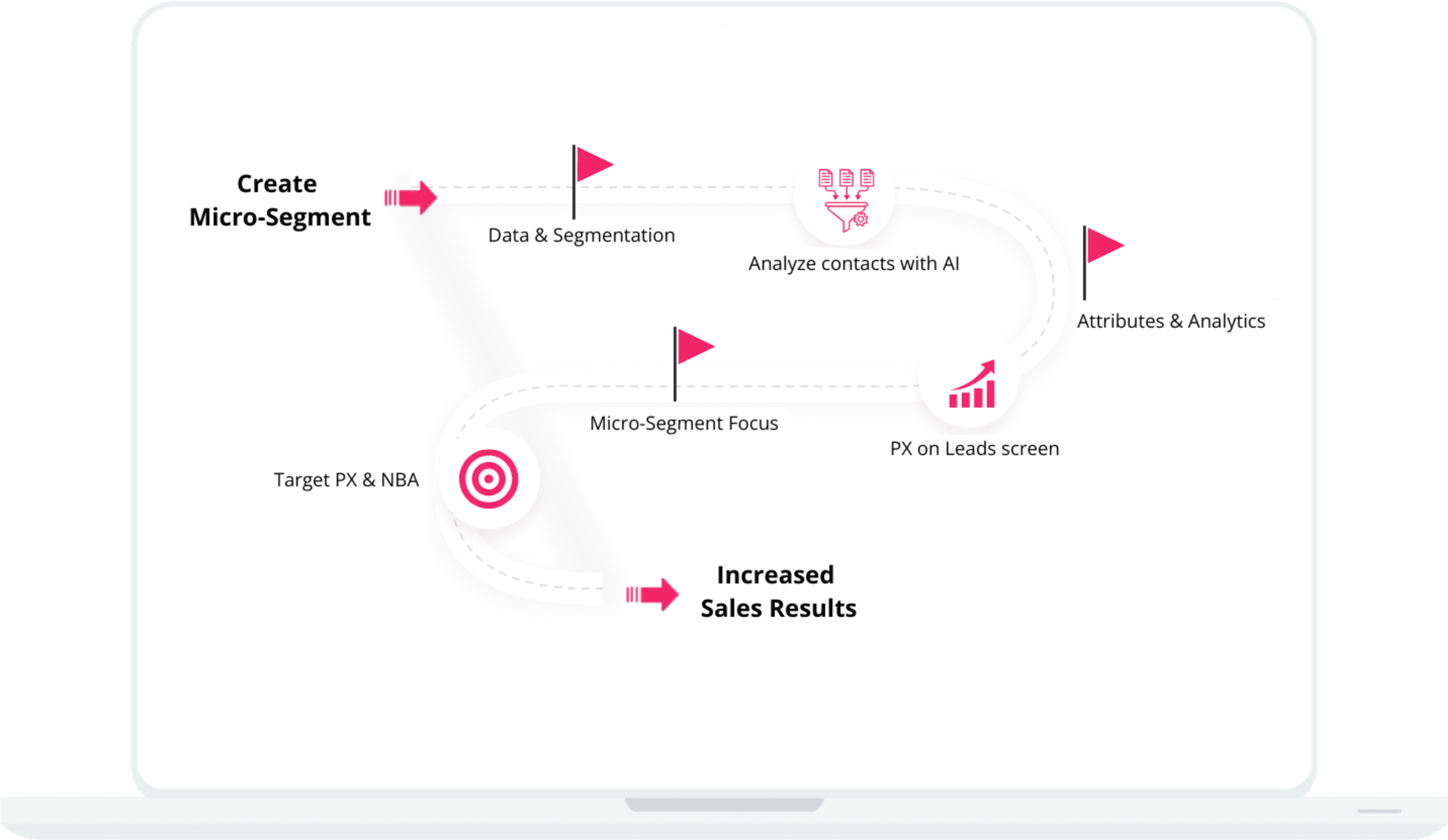
Micro-Segmentation
#3 Create Micro-Segments from Contacts
- Choose what you want to analyze and segment using our data - the original Contacts import is enriched with our transactional data and generated Leads include our prioritization index drawing on distributions.
- Contacts contain our attributes allowing analysis & to segmentation - on the Contact mgnt. screen.
- Leads have also special analytics data - e.g. priority index (PX) included on the Company Leads screen.
- Use micro-segments of Contacts to increase sales results - contacts with the same characteristics have higher conversion and allow specific personalized messages.
- Focus on Priority Leads - recommendations consist of both the PX Index and especially the NBA.
Micro-Campaigns
#4 Generate leads via Micro-Campaigns
- Select Audience - micro means cca 100 contacts.
- Select Template - product content generated by AI Assistant or manually.
- Create Campaign - follow our in-built best practice.
- Send it - and watch performance CTR, OR.
- Start personal follow up - using our PX and NBA tips, combine with Salesperson insight.
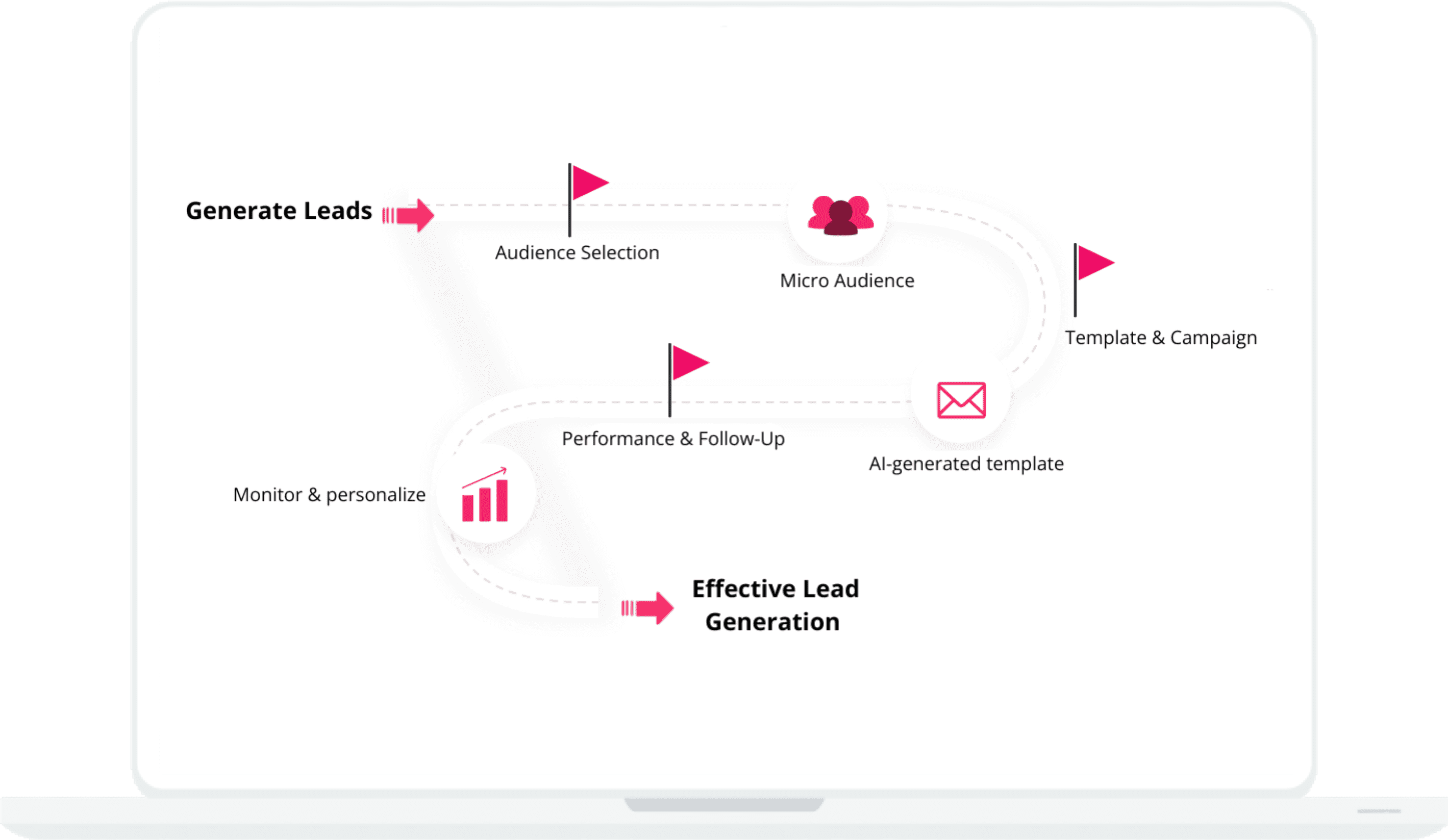
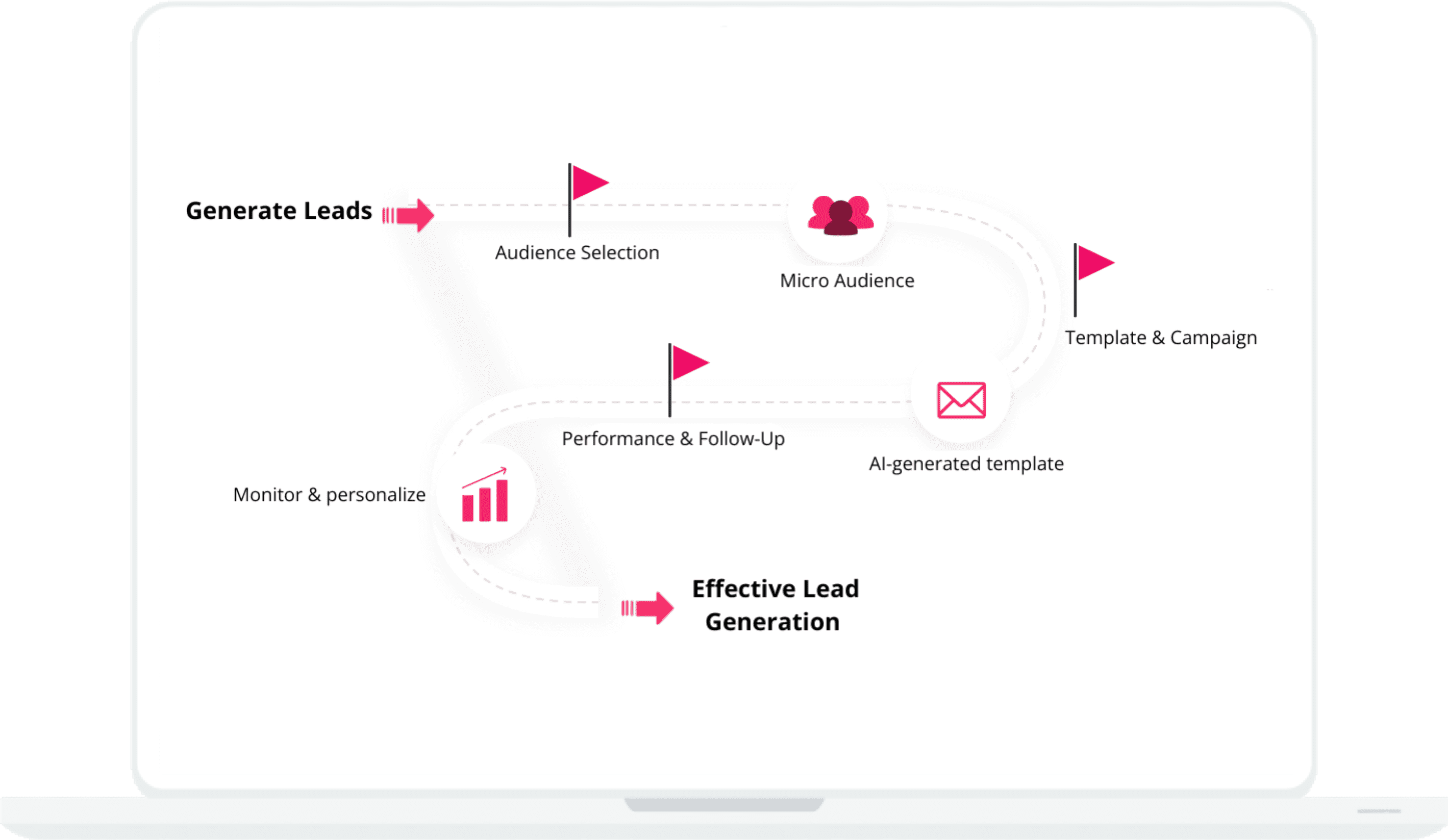
Micro-Campaigns
#4 Generate leads via Micro-Campaigns
- Select Audience - micro means cca 100 contacts.
- Select Template - product content generated by AI Assistant or manually.
- Create Campaign - follow our in-built best practice.
- Send it - and watch performance CTR, OR.
- Start personal follow up - using our PX and NBA tips, combine with Salesperson insight.
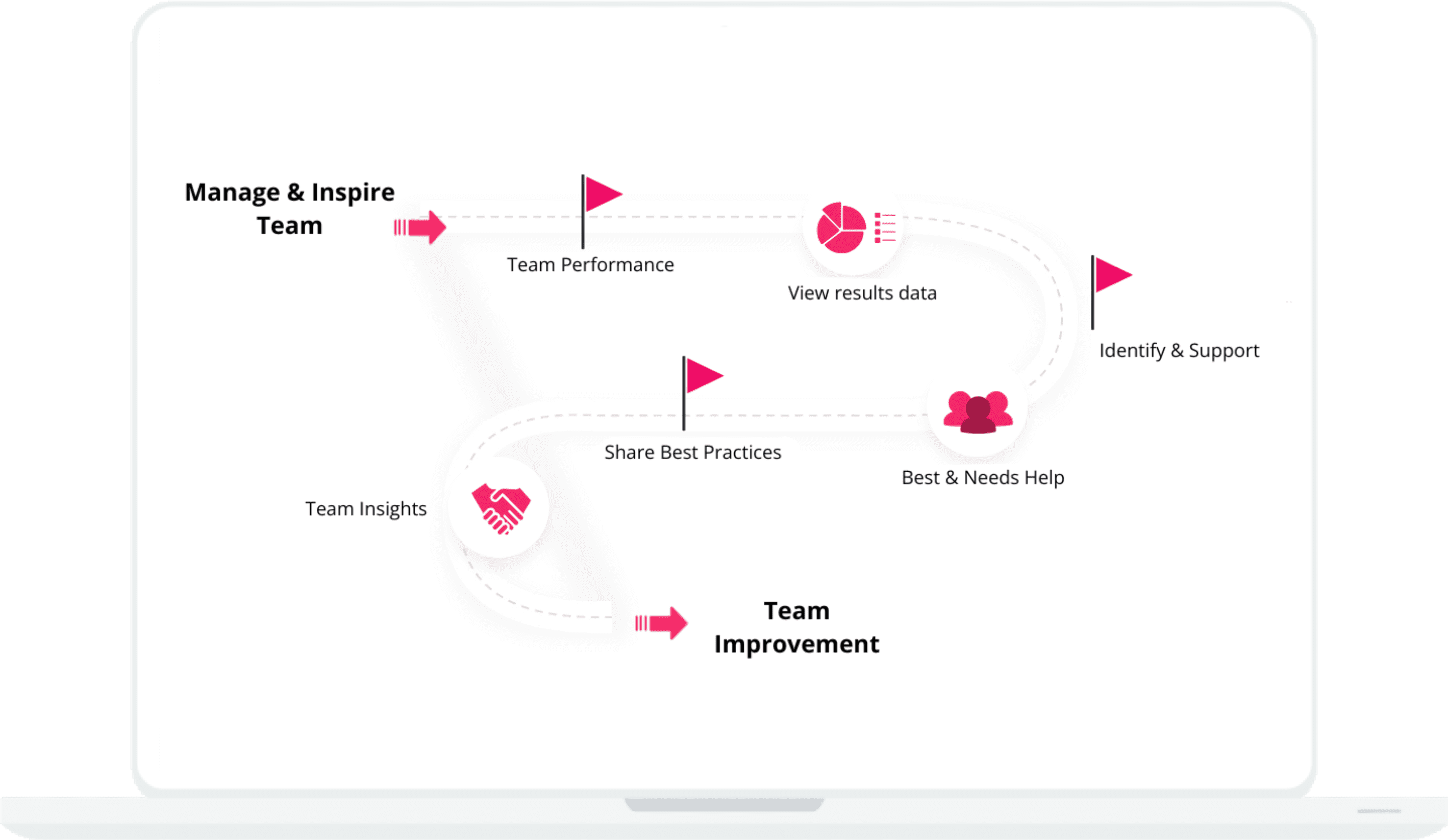
Team Analytics
#5 Manage & Inspire Team
- As a manager, look at the results of the whole team - use our analytics screens.
- Find out who's the best and who's lagging behind - the good can inspire and the weak need help.
- Track indicators on digital activities and their impact - number of campaigns, audience size, number of qualified leads, CTR and OR.
- Share best practices as a manager to the whole team - sharing templates or just discussing in a meeting.
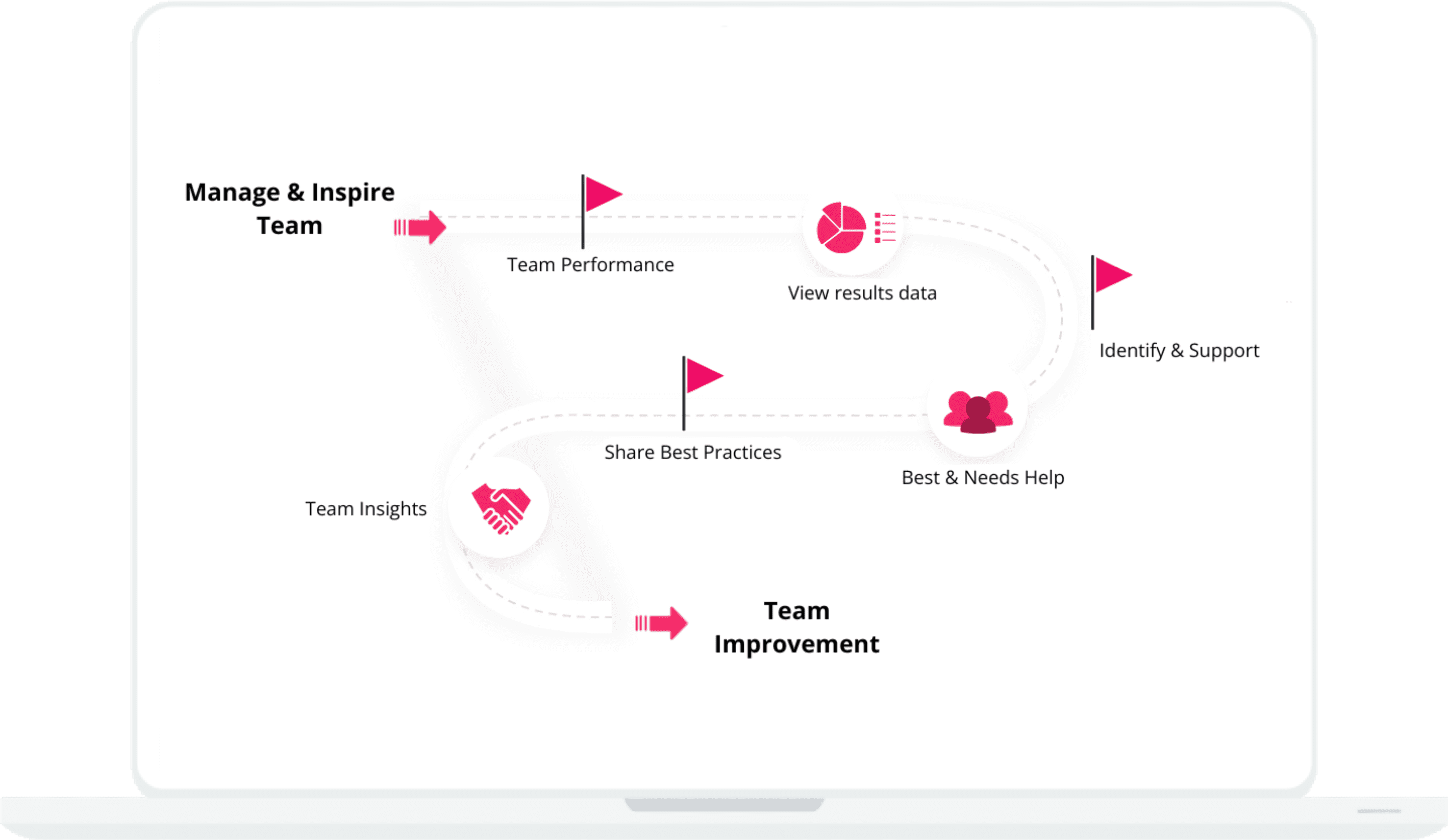
Team Analytics
#5 Manage & Inspire Team
- As a manager, look at the results of the whole team - use our analytics screens.
- Find out who's the best and who's lagging behind - the good can inspire and the weak need help.
- Track indicators on digital activities and their impact - number of campaigns, audience size, number of qualified leads, CTR and OR.
- Share best practices as a manager to the whole team - sharing templates or just discussing in a meeting.
OmniCrane | All Rights Reserved © 2024
